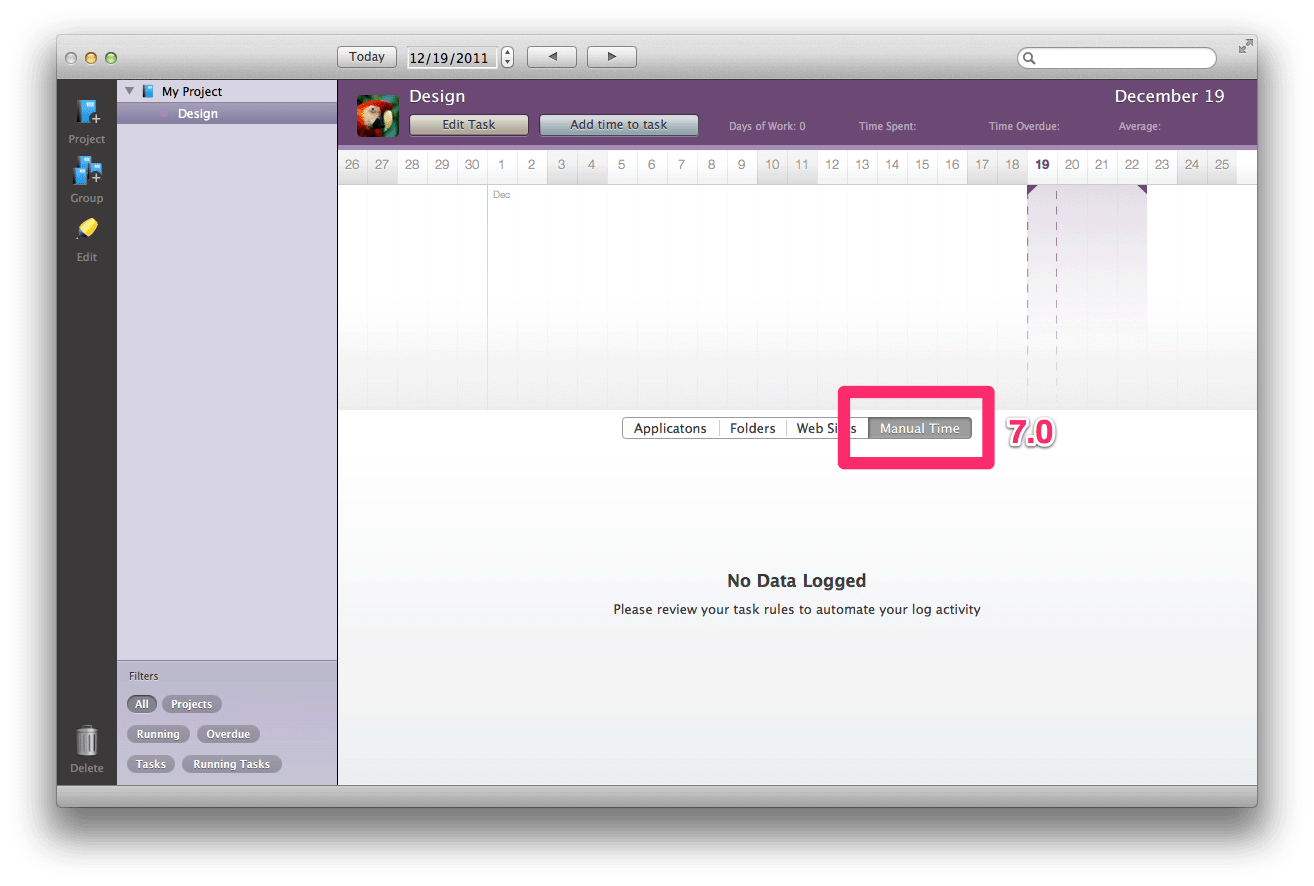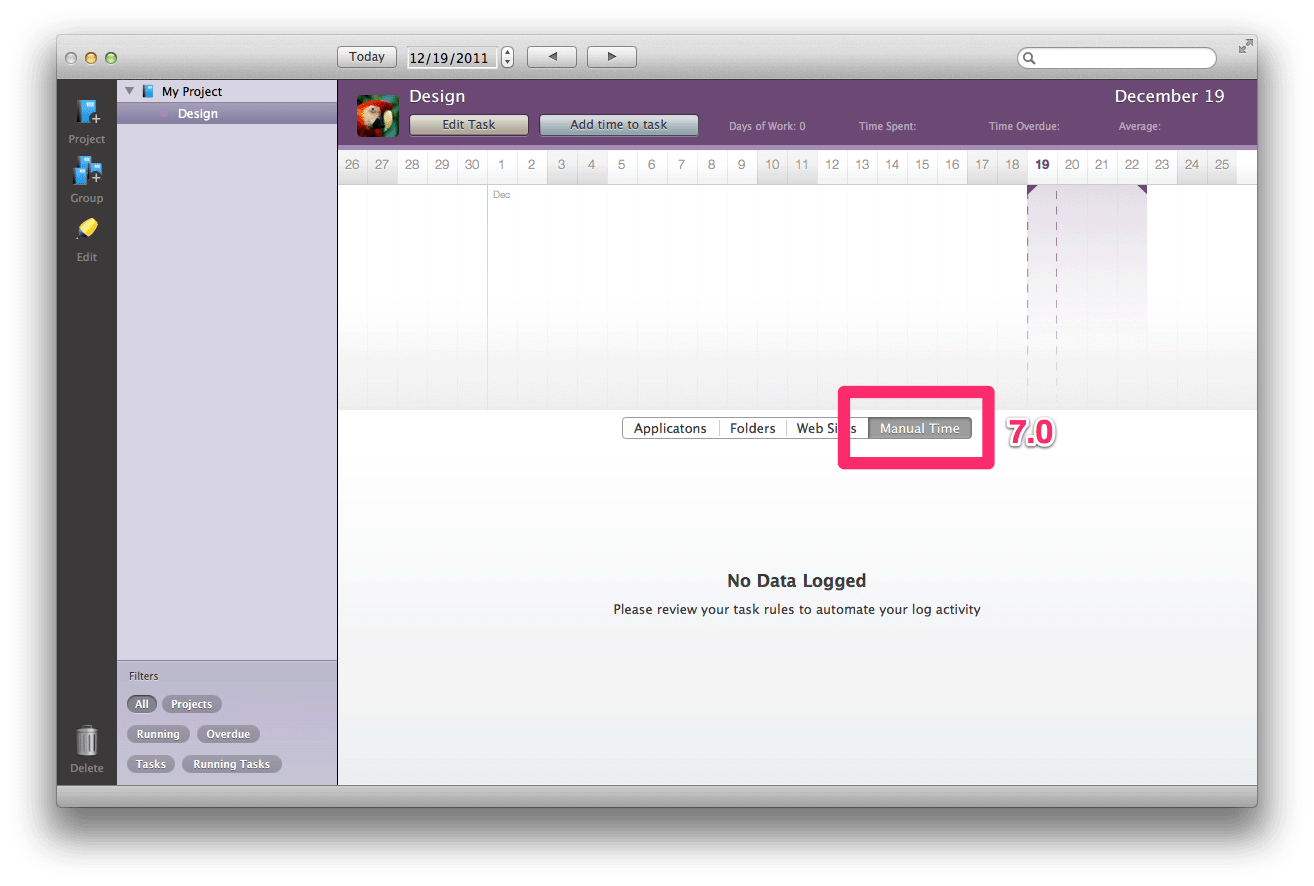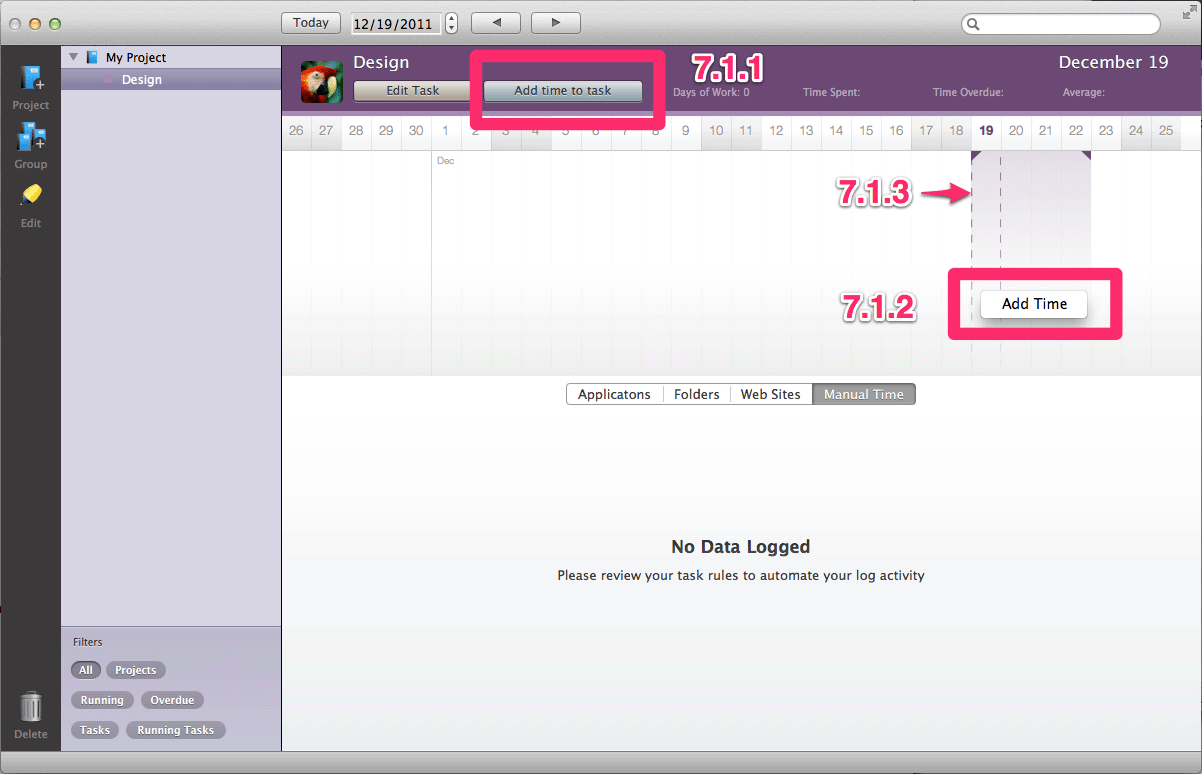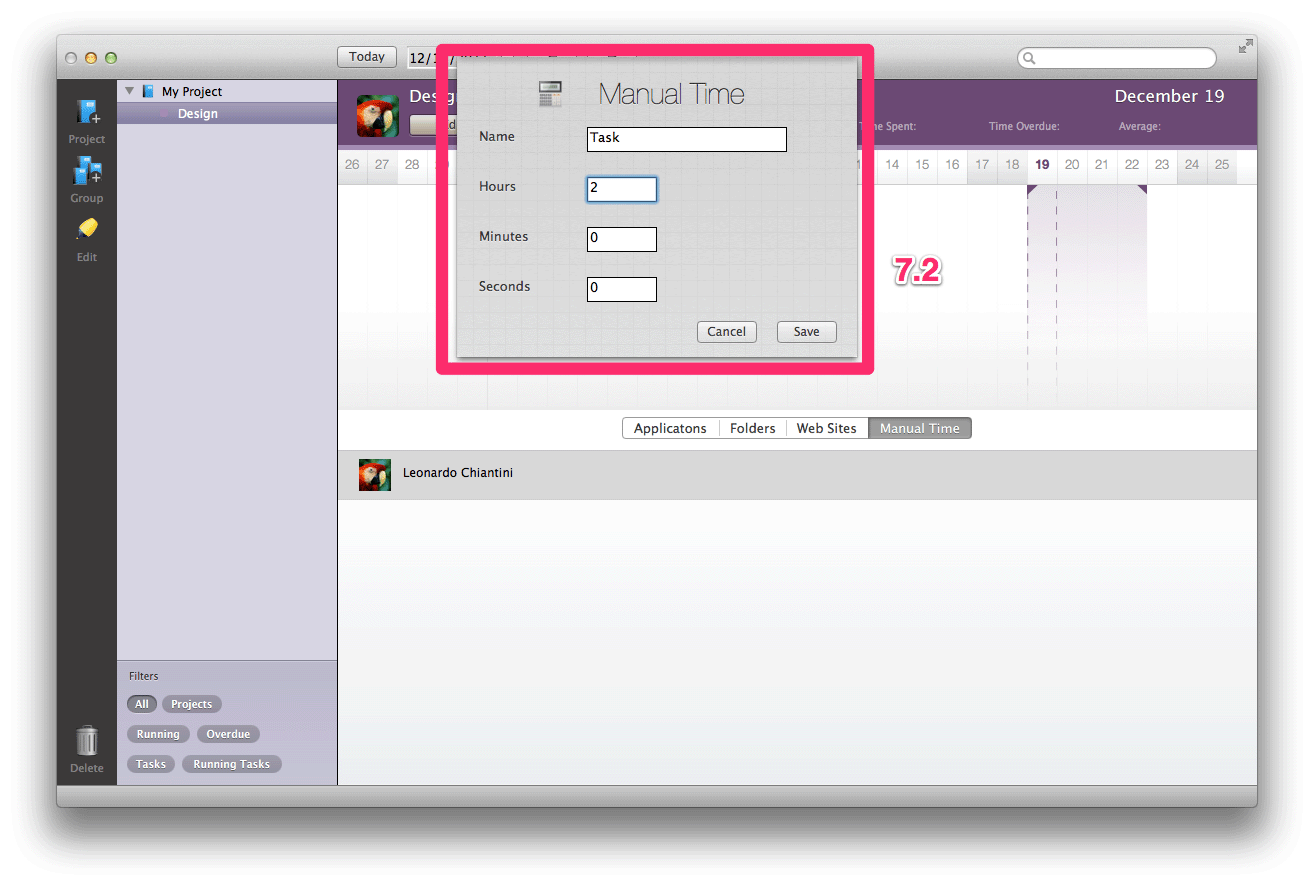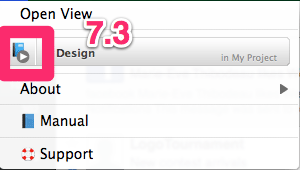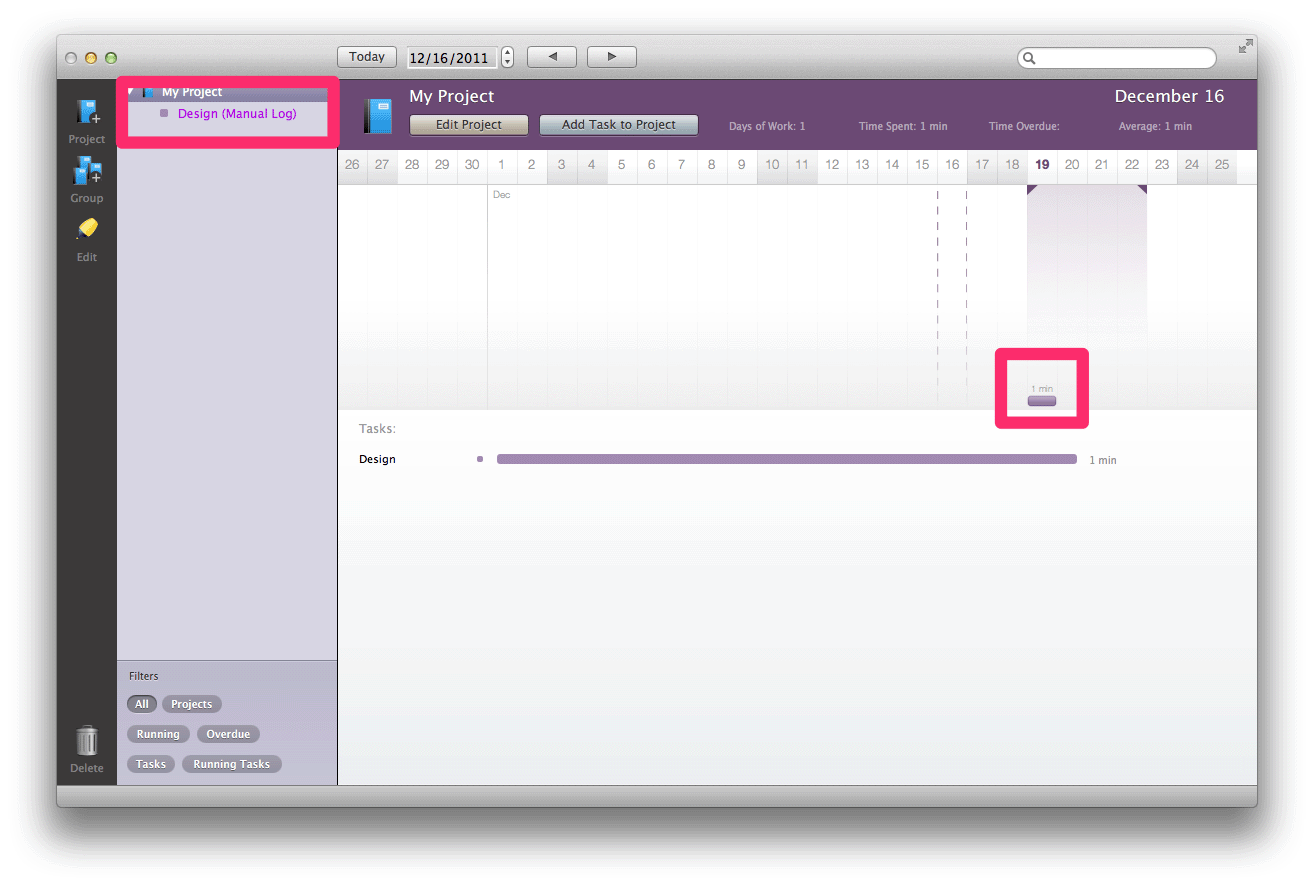This rule allows you to monitor Web sites so that when browsing a site the time spent on the site will be added to your task.
Conversely this rule applies to folders: when you use a file in a folder the time spent on that file will be added to your task.
The application rule allows you to monitor applications, to know how long you're spending on each individual app.