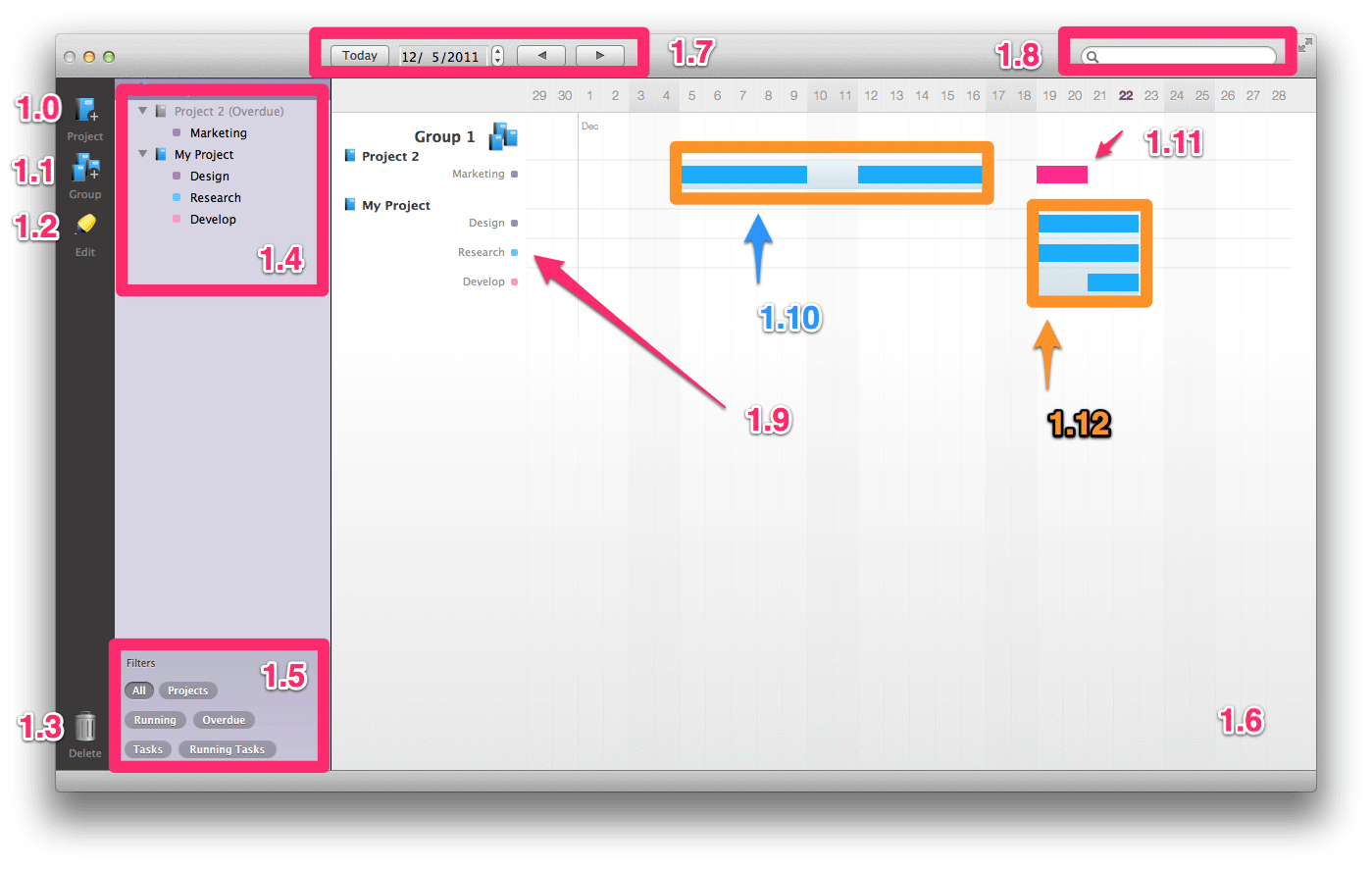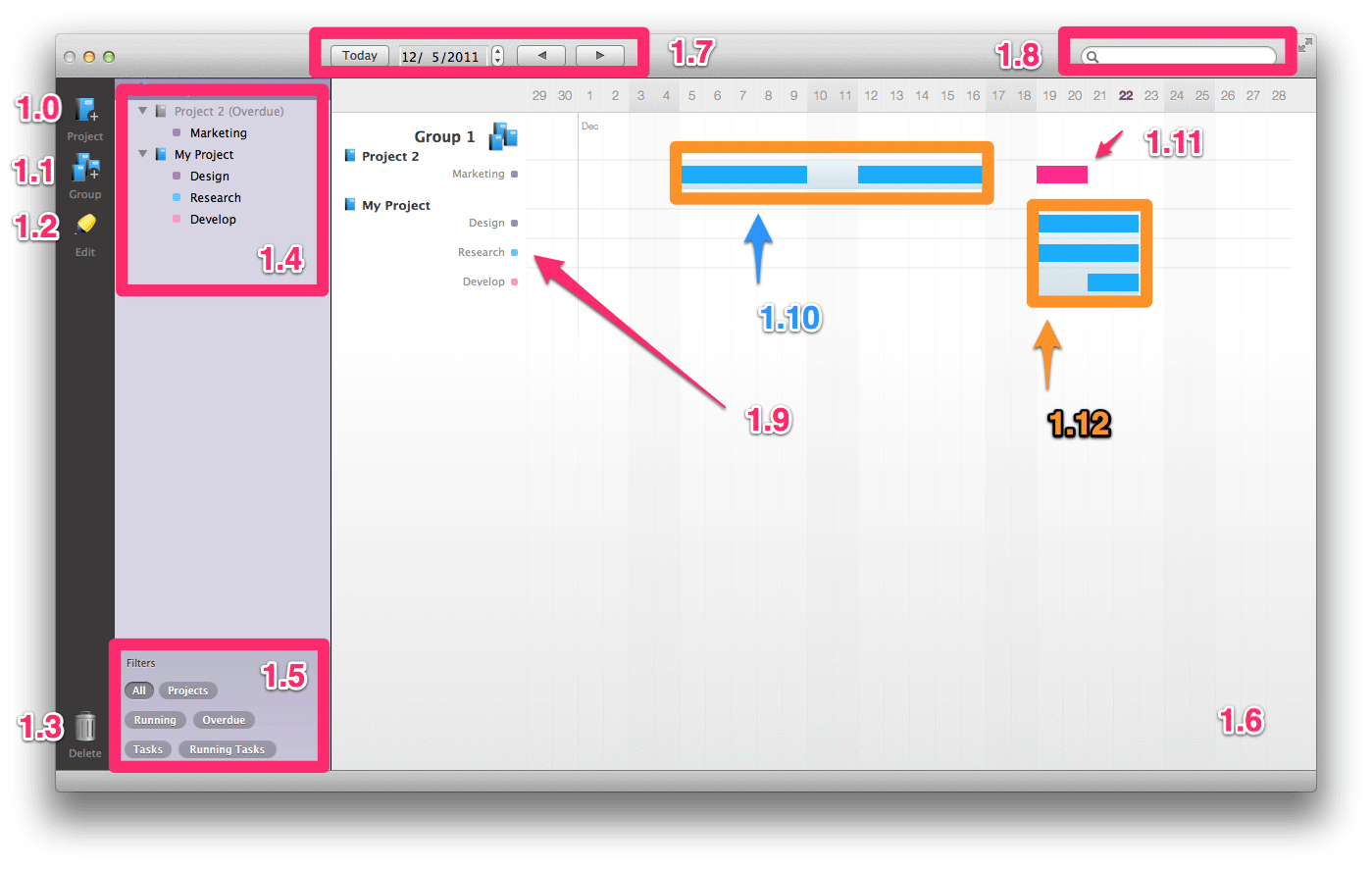Index - Projects Official Website
1 - Groups View
- 1.0 - Add a Project
- 1.1 - Create a Project Group
- 1.2 - Modify a group or project
- 1.3 - Delete a group or project
- 1.4
- Area reserved for the display of project and task groups, where you
can move task and project groups, remove them, edit them by double
clicking, and delete them or modify them by right-clicking.
- 1.5 - Filters, with these context menus you can display projects or tasks which have expired, or are currently in progress.
- 1.6 - This is the central area where you can view projects and related tasks within a group
- 1.7 - Navigation bar, this is the navigation bar that will allow you to move
one day forward or back, focusing on the current day or moving to a
specific date.
- 1.8 - The form to search for projects, tasks, and groups.
- 1.9 - The tasks belonging to the project
- 1.10 - The blue bars indicate that there was activity within the task on that day
- 1.11 - The red bar indicates that there was activity out of project time
- 1.12 - The rectangle delimiting the squares indicates the project deadlines.
Index -
Next